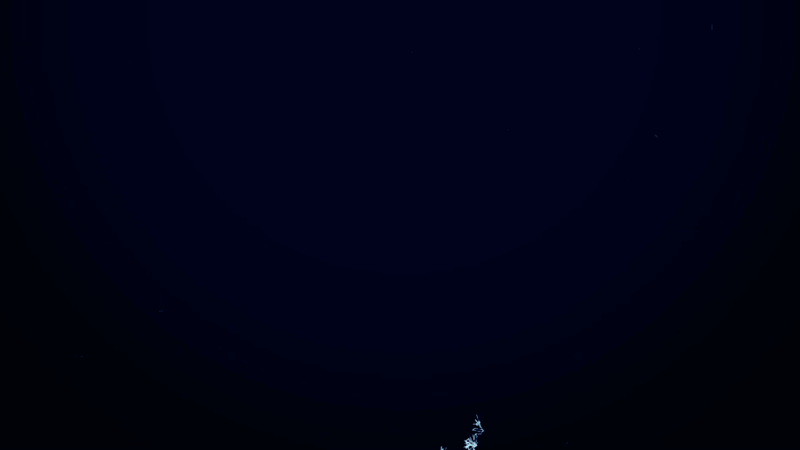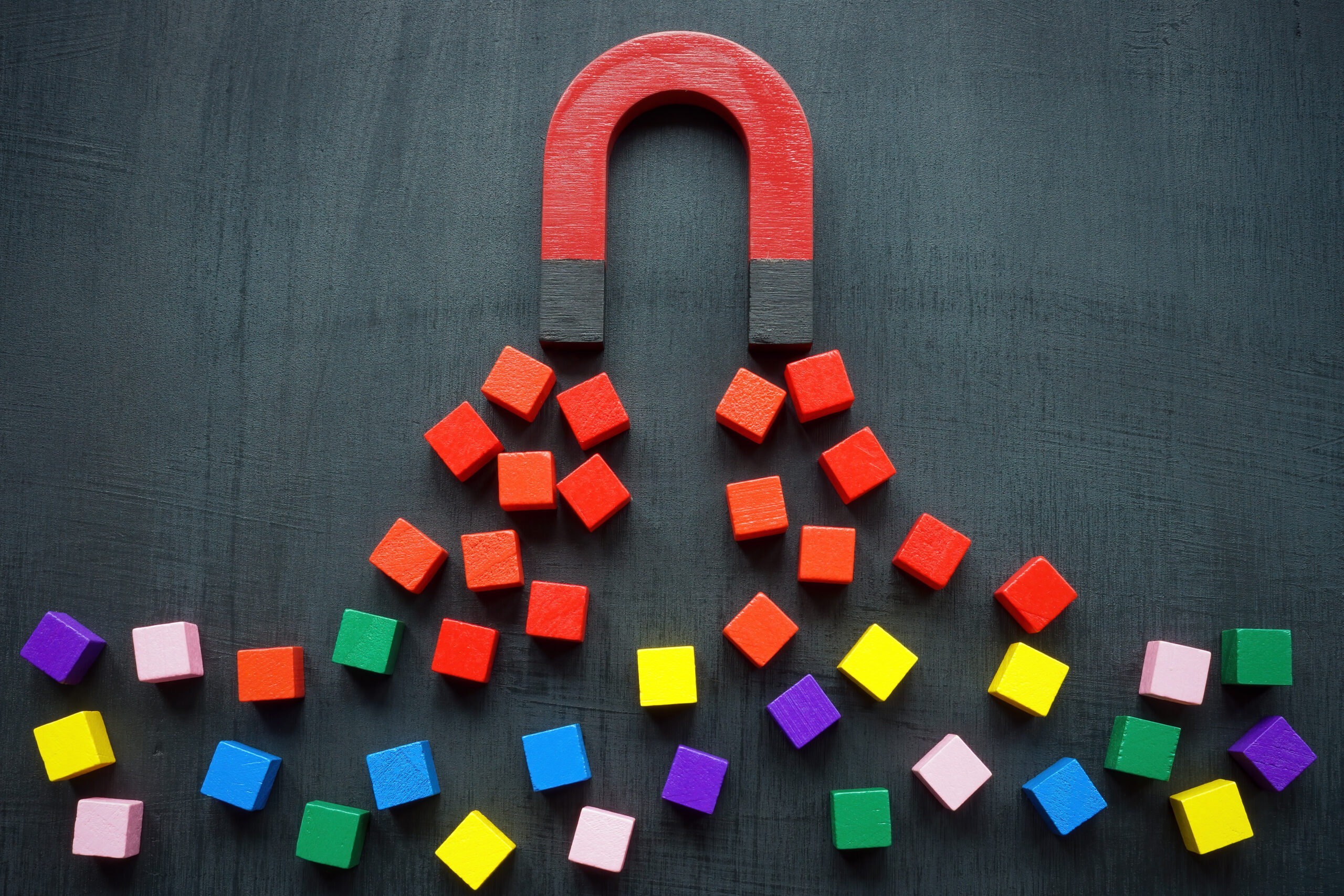You walk into a door manufacturer’s office and their salesperson approaches you. He goes on and on about their best doors, top-selling models, and latest offerings. Then he finally stops, but you’ve already forgotten about the particular door that had piqued your interest. Wouldn’t you have liked to give more input in this interaction? This is what people can feel sometimes while going through a marketing email.
Email campaigns have evolved and many brands are switching from static newsletters to interactive emails to stay competitive in modern marketing. These emails contain elements your readers can engage with, like GIFs, surveys, and games, so consuming brand-related information becomes more interesting. If you are still using static emails, it’s about time you tap into the power of interactive emails and mix things up. In this day and age where our attention spans are shorter than ever, let’s see how you can use interactive emails to increase your ROI and stand out.
Why Brands Should Use Interactive Emails
Increases Engagement and Conversions
If you’re wondering what are the benefits of interactive emails, here’s a major one. They encourage the readers to give their input, which isn’t always the case with static emails. Once opened, these emails can keep the reader glued using quizzes, polls, carousels, games, and more. Every second that they spend engaging with your email increases the chances of conversion.
Great for Announcing New Products and Services
Launching new products or services is one of the biggest priorities for any brand. Leverage interactive emails for your offerings and ensure they get all the attention they deserve.
Makes the Customer’s Journey Easier
Interactive emails can include certain functions from your website’s landing page such as an option to add things to your cart, a button to schedule a meeting, and more. This creates a seamless customer experience that gets things done quickly and with fewer clicks.
Helps to Collect Useful Data
You can keep track of almost every interaction that’s happening with your emails and get answers to important questions. You’ll know what sort of videos work, which products need to receive a price cut, which services need to be highlighted, and more.
Types of Interactive Emails
Interactive emails offer a better user experience and as per one study, 82% of people were more likely to click these over static emails. Here are some of the most popular types of interactive elements that are being used by successful marketers out there.
Image Rollovers
Want to put lots of information into your email but still make it look aesthetically pleasing? Image rollovers are what you need. When you use this effect, the images in your email will change when a cursor hovers over them. You can choose a couple of your best products or services as the cover images. Then the inner image could have the key details of your offerings. For example, if you have a paint company, the initial picture could be of your paint and the second could show the kind of protection and finish it offers and a bit about its durability.
GIFs
GIFs are more interesting than reading a block of text. A well-made GIF that focuses on product features can increase reader engagement. As per a study, 69% of people prefer emails with GIFs to static ones. GIFs also have a great reach because they are supported by all email clients. If you have a furniture company that wants to announce its Christmas sale, use several funny GIFs from iconic Christmas movies to make the email entertaining. It will also put your reader in a festive mood and keep them engaged with the email.
Forms, Surveys, and Polls
Finding out what your customers want is never easy. But forms, surveys, or polls can be a lifesaver. Your customers find them exciting as they get to see if their opinions are in line with the views of the industry. These elements provide quick responses that can be used to improve your offerings. For example, a furniture brand could take a survey to know if their customers would like their next dining table to be made of recycled wood.
Gamification
A smartly gamified email is like a breath of fresh air that captivates and entertains the reader at the same time. It could have spinning wheels, riddles, word games, scratch cards, scavenger hunts, or more. If you are a door manufacturer, you could hide coupon codes behind images of your doors. Then ask people to click on any of them and see if they are lucky enough to get the best discounts. All of these images should be high-quality photos of your best doors.
Hovers
By using hovers, you can practically multiply the amount of data added in your email without making it look cramped. Emails with hovers can have multiple tabs, creating more available content space. The experience would be a lot like going through a product brochure. If your brand makes construction equipment, use the hover effect to showcase multiple categories of your products under different tabs.
These are some of the best interactive design elements used by marketers around the globe. A few other examples include interactive images, accordions, and carousels.
How To Ace Interactive Emails
Create a Backup Email That Works For All Email Services
Not all email services can display your interactive design elements. This is why you need to create an HTML version of your email as a backup. So even if your interactive email breaks, your readers will get your message.
Test Your Design
Test your interactive email for effectiveness using the good old A/B testing method and see which of your two games or GIFs performs better. The next step would be to open the email on different devices and email services. The purpose of this is to check for technical issues and see if the email is displayed properly on mobile phones, if all effects are working, etc.
Use Different Elements Regularly
It’s great if you’ve found hovers are effective for your brand. But you don’t want your readers to get bored of seeing that same design every time. Readers should feel excited to open an email from you. So keep the emails fresh, creative, and interesting by switching up your designs from time to time.
Things to Keep in Mind While Creating Interactive Emails
Don’t Go Overboard With the Interactive Elements
Decide which interactive design element you want to use depending on your message. But refrain from using multiple elements in a single email. It will look like you are trying too hard to cram everything in.
Don’t Make Your Readers Work
Keep in mind that you want the interaction to be smooth and effortless for the reader. Even when you’re asking for a response, don’t make it feel like a task or they might just end up unsubscribing to your emails.
Avoid Using Interactive Emails Needlessly
While it’s true that interactive emails usually bring better results than static ones, it’s not always the case. Consider the message you want to send and discuss if it requires or would benefit from an interactive email.
How Do I Make An Interactive Email?
- Interactive emails can be created using Google AMP (Accelerated Mobile Pages) technology and HTML, so some knowledge of coding is required.
- Google AMP allows you to create advanced interactive design elements, but it is only supported by Yahoo, FairEmail, Mail.ru, and Gmail. Don’t be disheartened, one-third of all the email users in the world use Gmail and over 50% of Americans do the same.
- For those users who don’t use these email services, there is HTML. That’s why you need to know how to code in HTML too.
- The difference between AMP and HTML emails is that AMP can pull live data from your website and is always up to date. HTML emails only have the data which was added at the time of designing them.
- If you don’t know how to code or don’t have the time to do it, there are online services or companies like Nimble Thinkers who can help you design such emails. Reach out to us and we’ll help you leverage your email marketing strategy.
In Summary
Now you know that interactive emails get attention. As a salesperson or marketer in a home building or construction firm, you should consider using interactive emails to increase your ROI and swiftly attain business goals. Announce new products, get customer feedback, and collect data – how you utilize these interactive emails are practically unlimited!
FAQs
How do I make my email more interactive?
By learning to code and using the Google AMP services and HTML, you can get access to plenty of ways to make your emails interactive. You can add visual effects, games, polls, and many other design elements.
Is Gmail a static or dynamic email?
Gmail is a dynamic email service. You can perform certain actions on it just like you would on a website. In other words, you can perform multiple actions in the email without the need to open a new tab.
Is email the best form of business communication?
Emails are the most used medium of communication by professionals across the globe. They are quick, cost-effective, and secure. The amount of functionality emails provide is unparalleled and this is why they are considered to be the best form of business communication.
How to increase email marketing ROI?
Setting measurable and realistic goals is the first step for increasing email marketing ROI. Then design attention-grabbing emails that provide useful information to your clients. Test the emails for their effectiveness and check if they are being displayed correctly on different devices and email services. These are some of the most important ways to boost marketing ROI.
External Links and References:
Want to learn more about the advantages of interactive emails? You can read some of these informative articles:
Interactive emails: the definitive guide for 2023 | Omnisend
Top Benefits Of Using Interactive Content In Emails | Uplers
AMP for Email Series: Your Compatibility Questions, Answered | Dyspatch